It’s been awhile since I’ve written a blog post. However, I’ve never left and having been chugging on throughout my chemotherapy. For those that follow me, my other half and I have now started to use this account on profitly jointly.
In my previous blog posts I’ve discussed the important of thinking about how you are going to study. I’ve talked about spaced repetition theory and how this can be of assistance. In essence, if you have not already read that post, you can use your memory to study more efficiently.
This post will cover how to put spaced repetition and flashcards into practice. You could create flashcards by hand and then uses boxes to manage your spaced learning. However, in my view that is not the optimal format: software is.
There is various software which can be used but I recommend Anki personally. Anki is the secret to my academic success and a big part of why I was able to pass my bar exams despite my health this year. However, make sure you take a look at all the options before you settle.
Anki is used primarily (in my experience) by those who are learning a new language and medical students. There is also a lot of law students (such as myself) who use it and it is completely robust for almost any form of learning. I recommend you search for Anki on YouTube to learn the gist of it.
Why Anki?
Firstly, Anki is free (with one small exception). You can access Anki here: https://apps.ankiweb.net/ and there are mobile apps for your Android and iPhone device. The software is free but I believe there is a charge for iPhone users but I believe it is nominal; in any event it would be worth purchasing. The Android app is free.
I like that Anki can be accessed on multiple platforms: your phone, desktop and a scaled down web version. Further, because of the database it uses these platforms synchronize. So, if you are on your morning commute you can study on your phone. When you get home, you can use Anki on your laptop and you will be working from the same database. In other words, you won’t lose your study progress. This is important.
Content Management
Anki is great for keeping your notes and content organised. As well, and this will technically apply to any similar software, your study investment is more efficient. When you sat down to watch How to Make Millions, did you makes? If so, when was the last time you reviewed them? How often do you review what you write down? If you have spent the time to make detailed notes you want to ensure that you actually use them.
Creating Anki cards is time consuming and a pain in the ass if I’m frank. Sometimes, I end up effectively making notes twice: once one paper and then converting those into Anki cards. However, it is worth it and I wouldn’t change the system. Once a card is made, it is with you at all times (especially if you have the phone app). You know you will be seeing it again and you have not wasted time by creating notes to never see them again.
Anki allows you to control what sort of cards you see when studying. There are two basics kinds: new and review. New is a card you have never seen before and need to learn. Review is a card that you have seen before and need to see it again because of the spaced repetition algorithms. Therefore, you may have 30 cards to study each day. 5 of these may be 'new' and 25 are 'reviews'. You can control this ratio to suit your own needs.
Tagging
Tagging is something which I think is a major advantage that software has compared to paper cards. Tagging is the categorisation of your cards. Here is the browse function of Anki; think of this like the command centre:
On the left you can see all of my decks (a deck is a collection of cards) which include law and stocks. Further down there is a little icon which looks like a tag because that is precisely what it is. You can an array of tags from the information source to the type of content. Currently, I have information sources. I find that some teachers will say slightly different things and often I want to know where I am getting my information from. So, Tchecklist is Trader Checklist. Anytime I create a card based on information from that source I tag it. The tag Elder is anything I create based on what I learn from Dr Alexander Elder. Sykes is a general tag about anything I learn from Timothy Sykes (usually from his YouTube) that I can’t pin on something more specific like How to Make Millions DVD. You get the idea.
However, in time I will be using tags for patterns. For example, I will probably create a tag ‘dip’ which will be attached to any card that covers dip buying. That way if I want to see all my cards that cover dip buying I can quickly identify them. Further, you can use multiple tags. A card may then have ‘dip’ and ‘Sykes’ which would mean a dip buy comment made by Sykes. Or, ‘dip’ and ‘TT’ which would be a dip buy comment/information made in Trading Tickers. So when I’m searching for ‘dip buy’ cards I can then narrow it even more by what teacher. I hope you grasp the power of this function.
In my other posts there were comments that the market changes and does not repeat. This is true. However, tags can help with this. We already know the market doesn’t repeat itself 100% but it does rhythm. However, what happens when something simply isn’t working anymore? Take Pattern ABC. Pattern ABC used to be hot and now it’s not. You would search Anki for the tag ‘ABC’ and delete those cards. Alternatively, if Pattern ABC is working but on different terms, search Anki for ‘ABC’ and alter the contents of the cards. Simple.
Card Structure
I’ve yet to address an obvious question: what do the cards look like? How do you actually create these cards? Well, that’s for you to figure out because we all learn differently but I can give some examples:
· Create term cards;
· Use images for chart patterns;
· Use video clips of live trades; or
· Fill in the blank.
Here are some of my actual cards:
Front:
Back:
Back:
Front:
Back:
Statistics
Finally, I like Anki because it gives me data. I know how well I’m studying objectively. You can press a button on both the desktop application and on your phone and it will spit out some statistics for you. Here are mine for today:
I studied a total of 79 cards (which sounds like a lot) but it only took me 16 minutes to do it. That’s efficient. Out of those 79 cards 96.2% of them I answered correctly on the first attempt. The statistics go into detail but there is one other one I will show you:
I have a total of 164 cards as of today in my stocks deck. That number will likely be in the thousands shortly. When I was revising for my biggest law exam of my life, civil litigation, I had 2,473 cards. I was able to get through the entire deck ever couple of days.
Your stocks deck can be that big as well and work. Tim always tells us to study and study hard. However, no one in my view has actually addressed the best methods of studying. I hope this has been of use to you. It’s a lot of work, but if you are serious about this, then that should not phase you because you already knew this entire journey was going to be hard work. Just try and make it more efficient with Anki or any other equivalent software.
In my next blog post I’m going to address my general plan for trading and my progress so far.
-Ashley
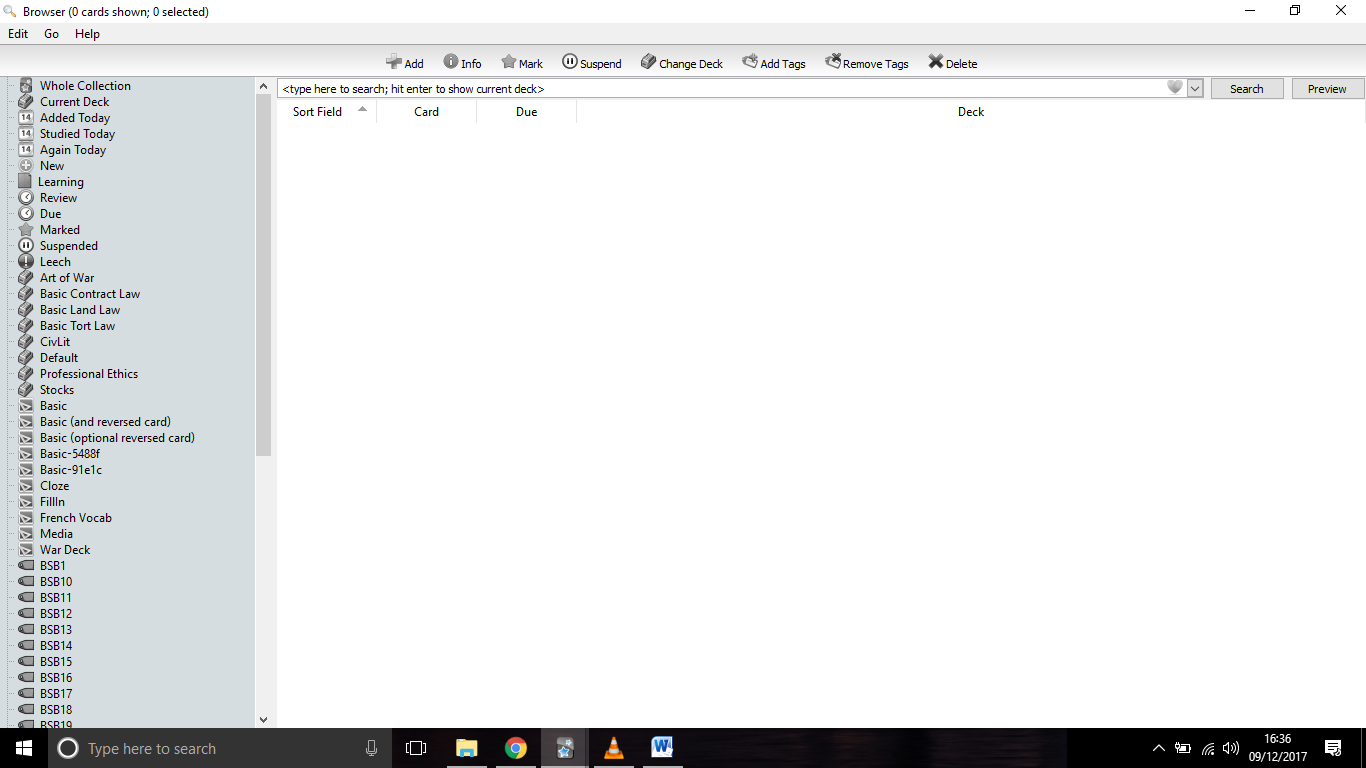
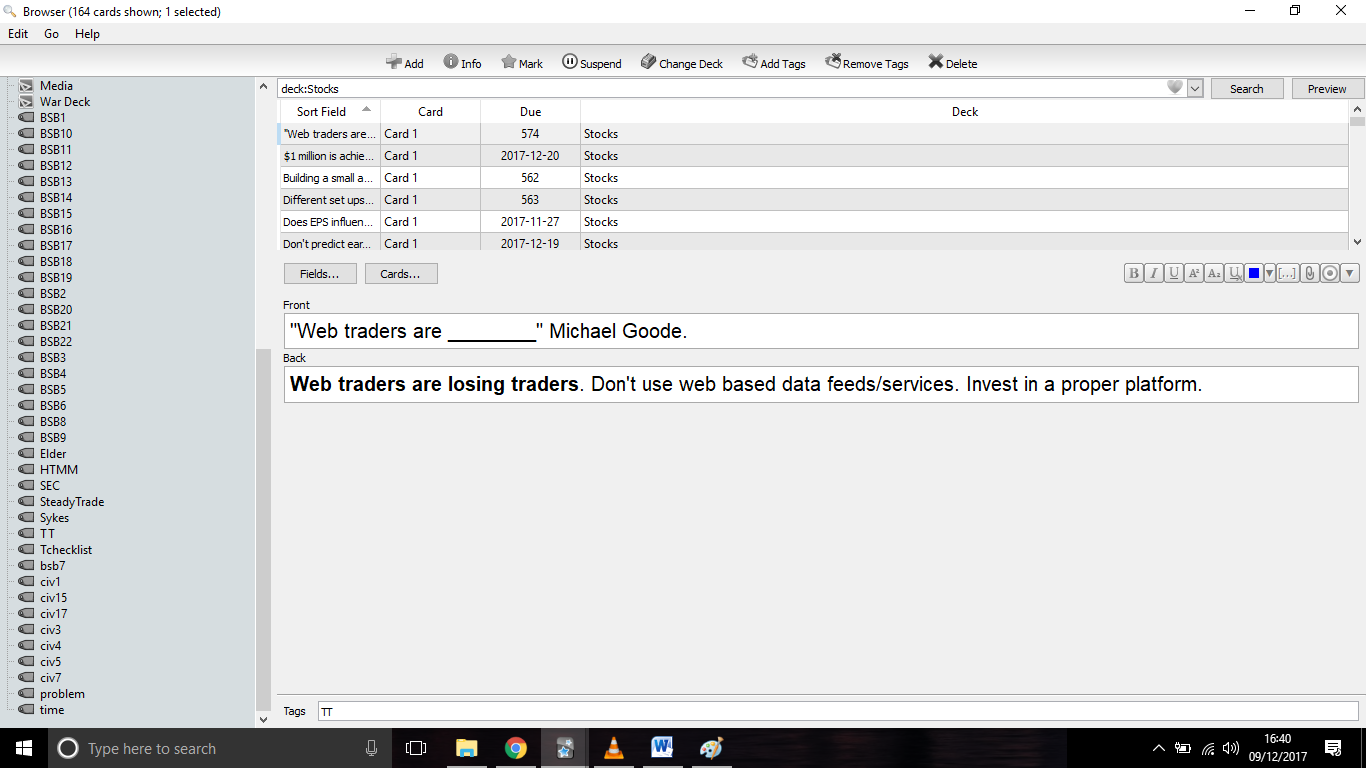

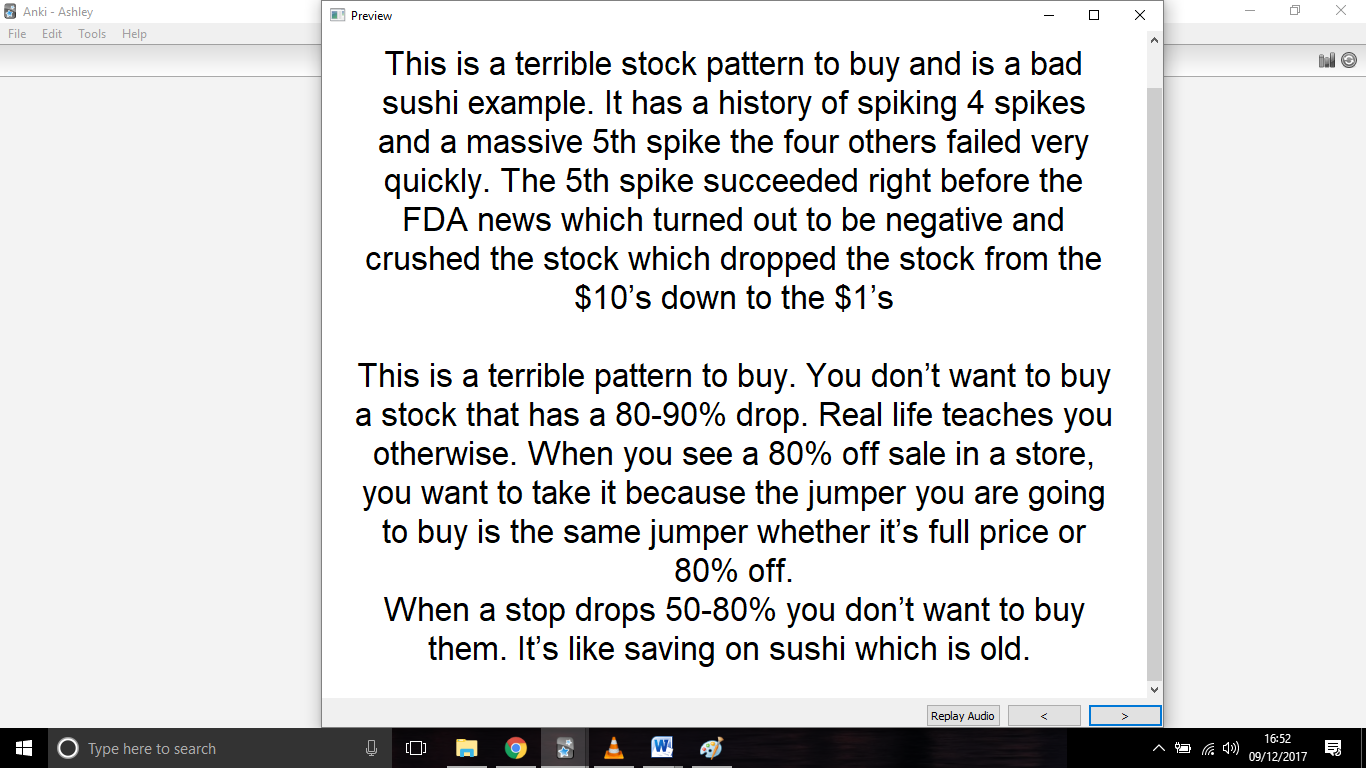
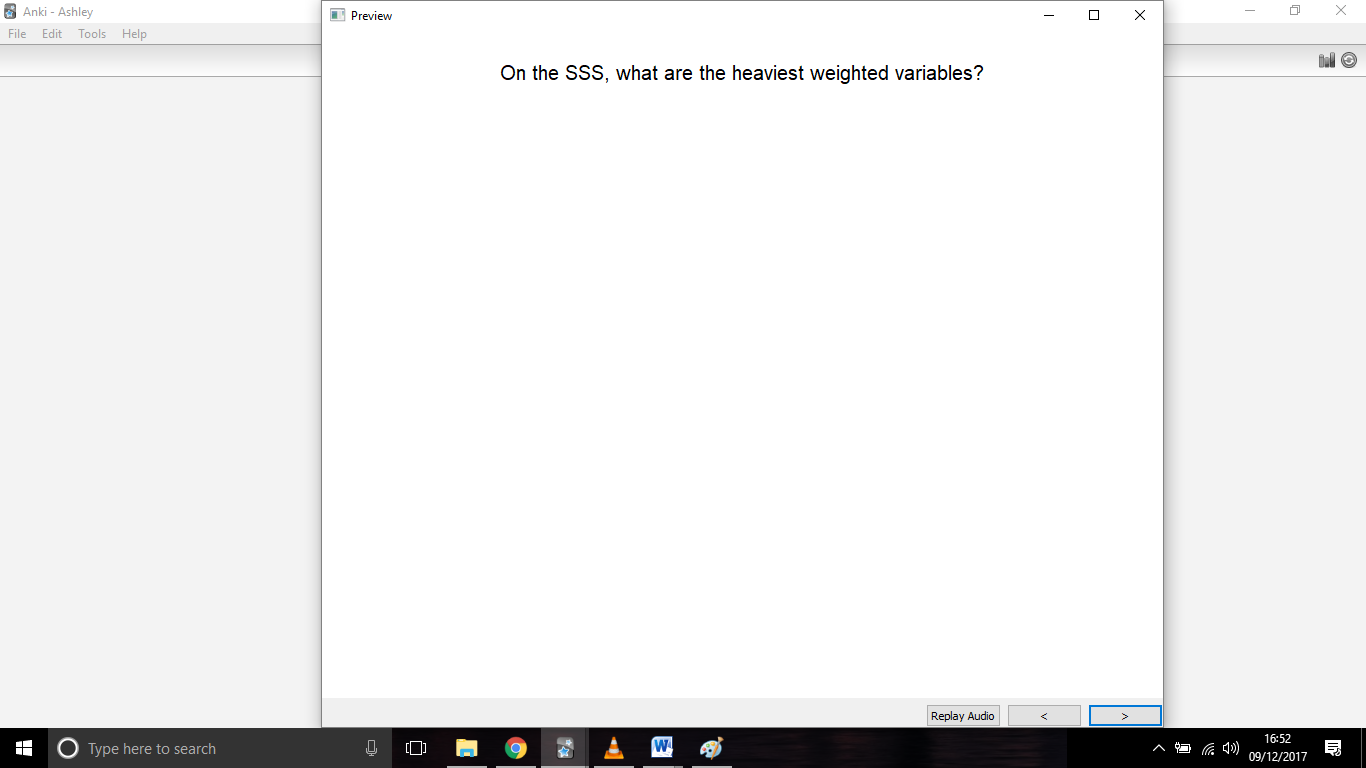
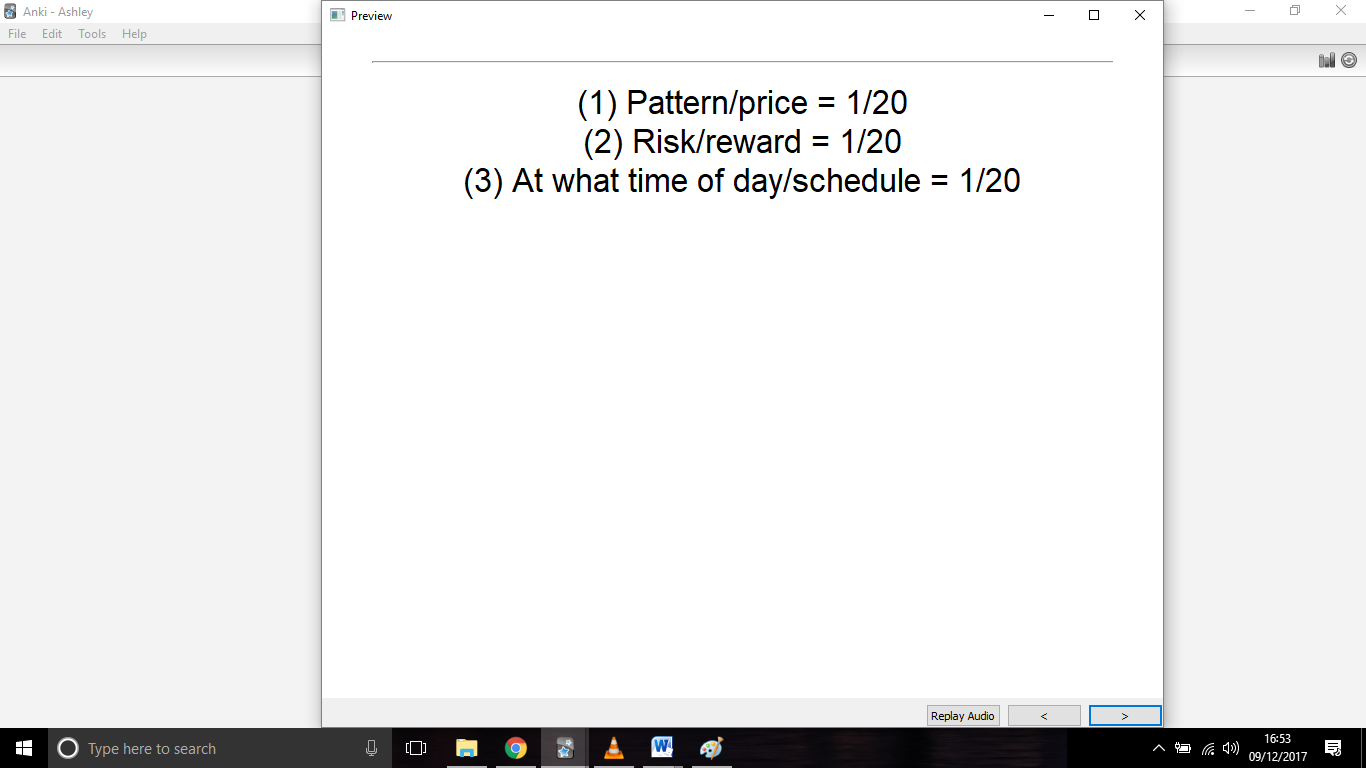
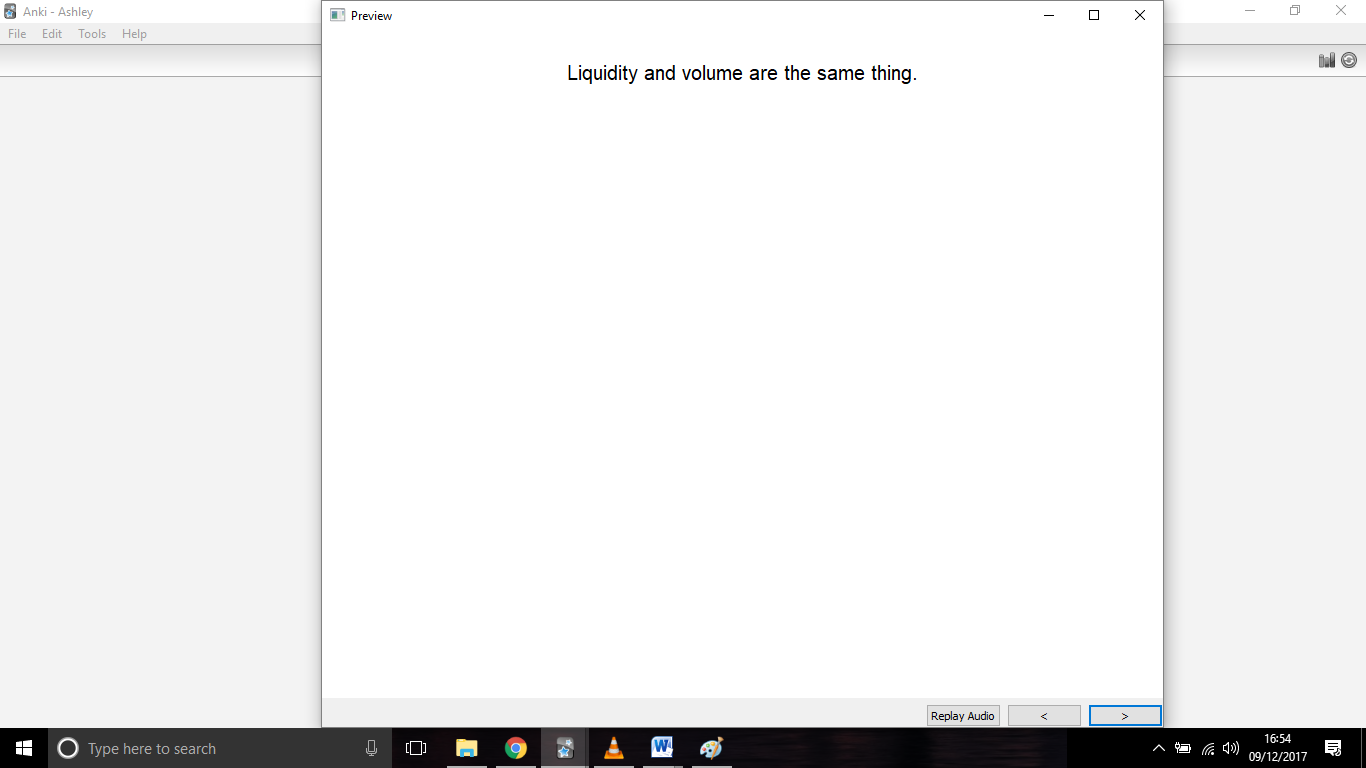
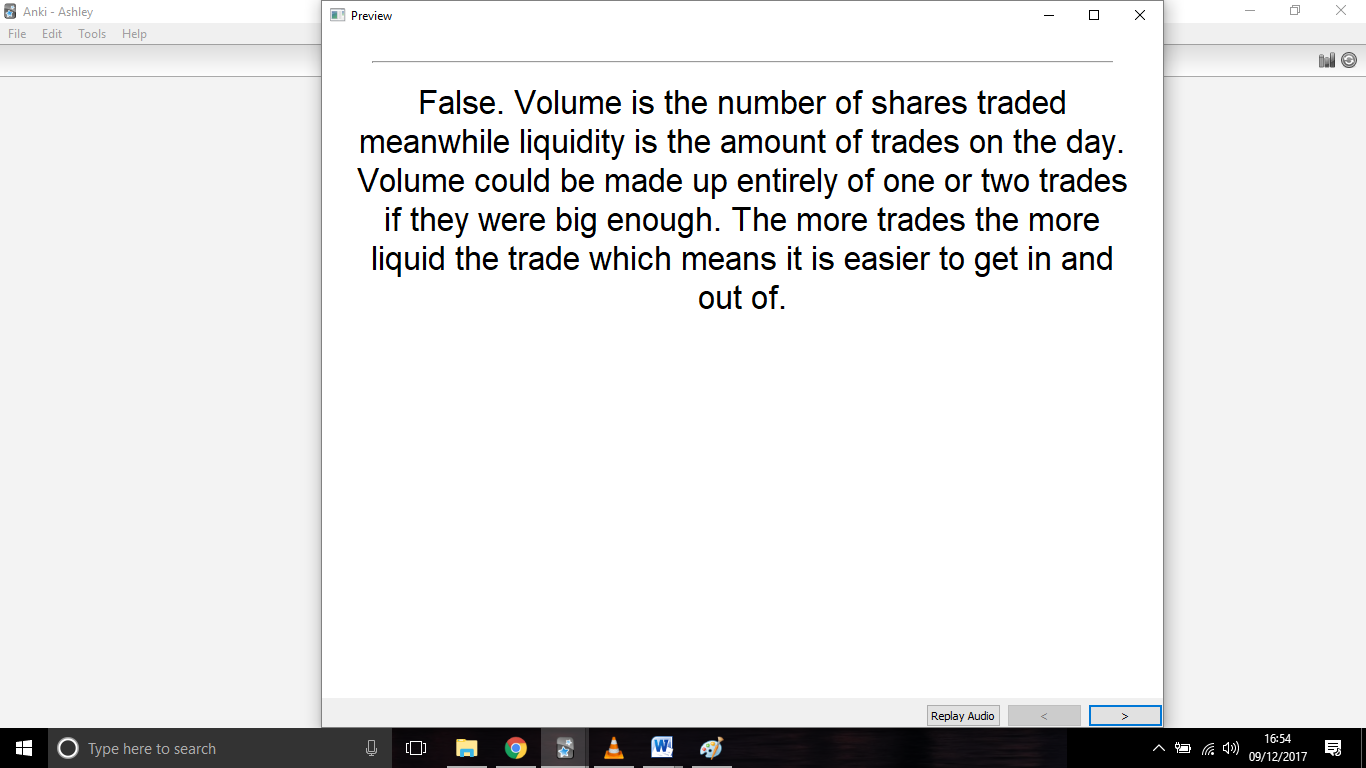
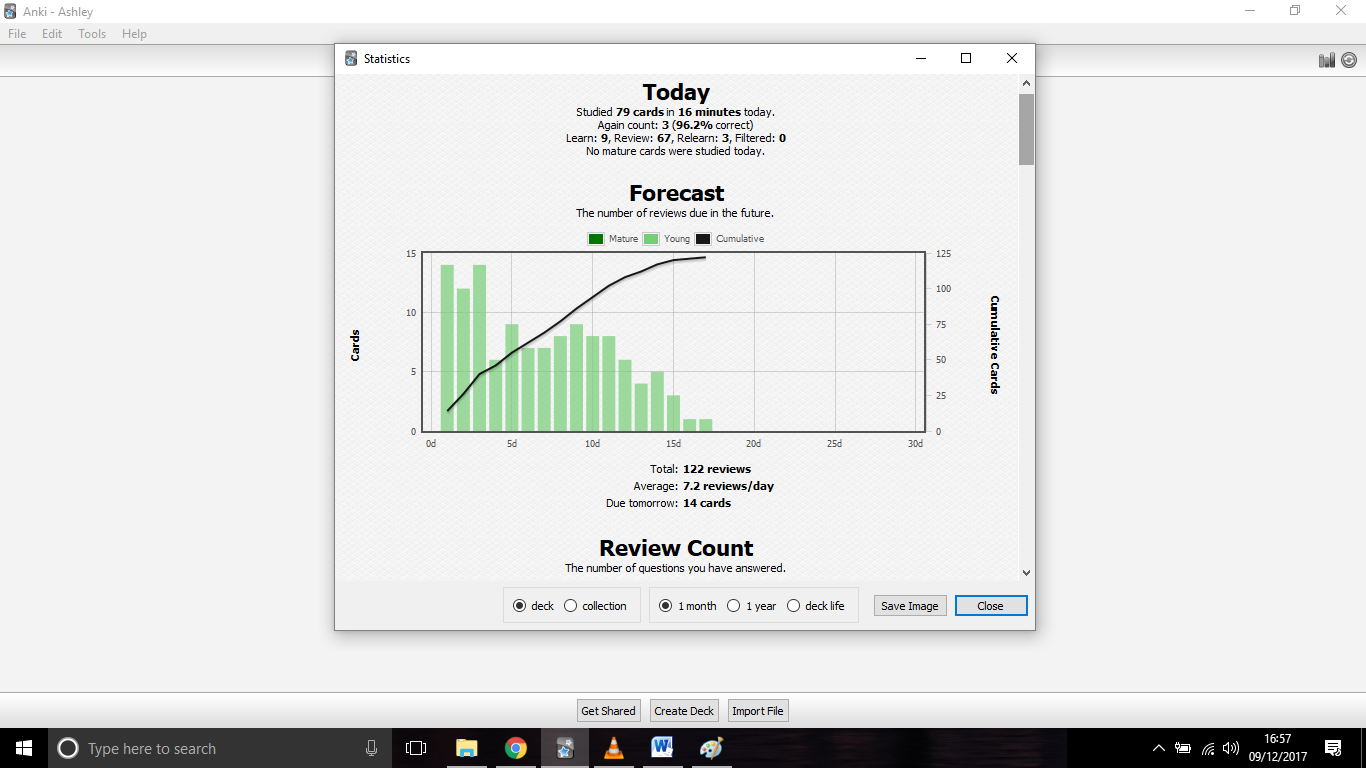
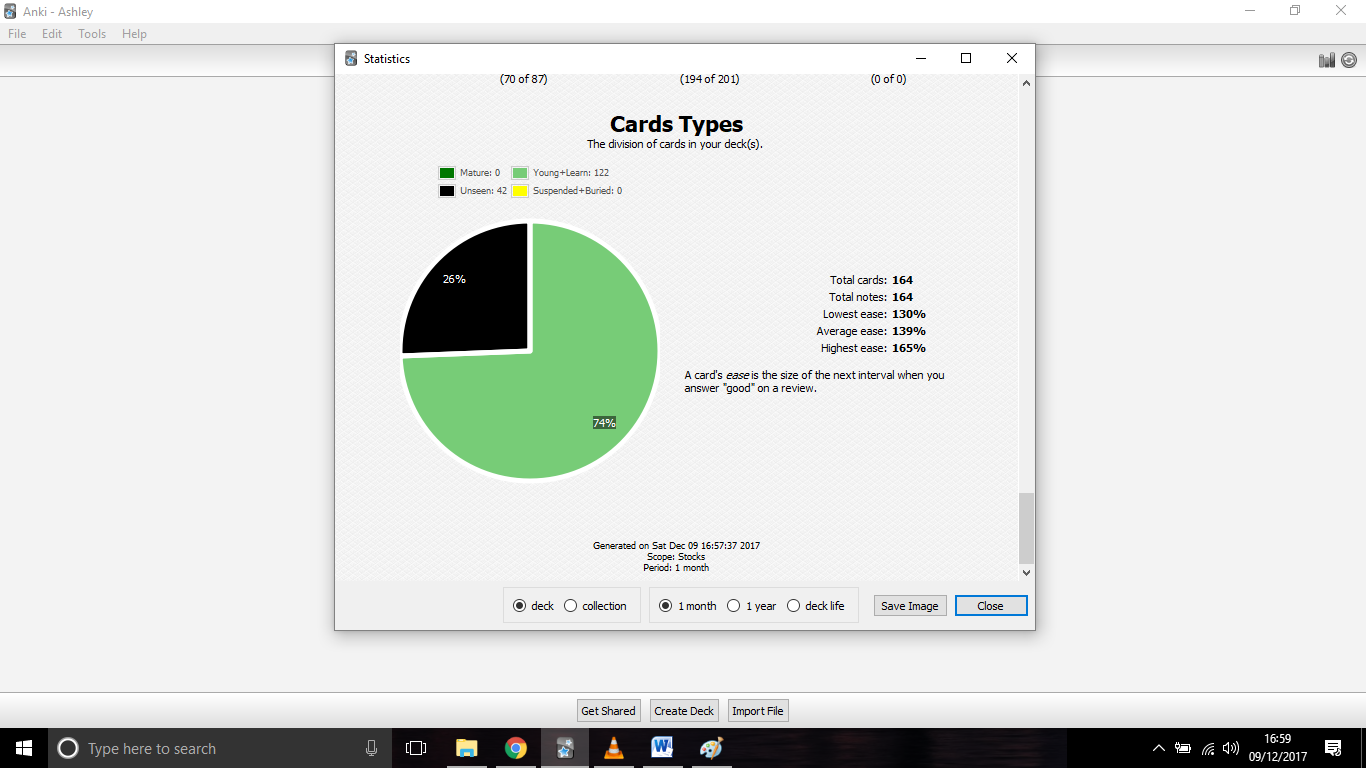
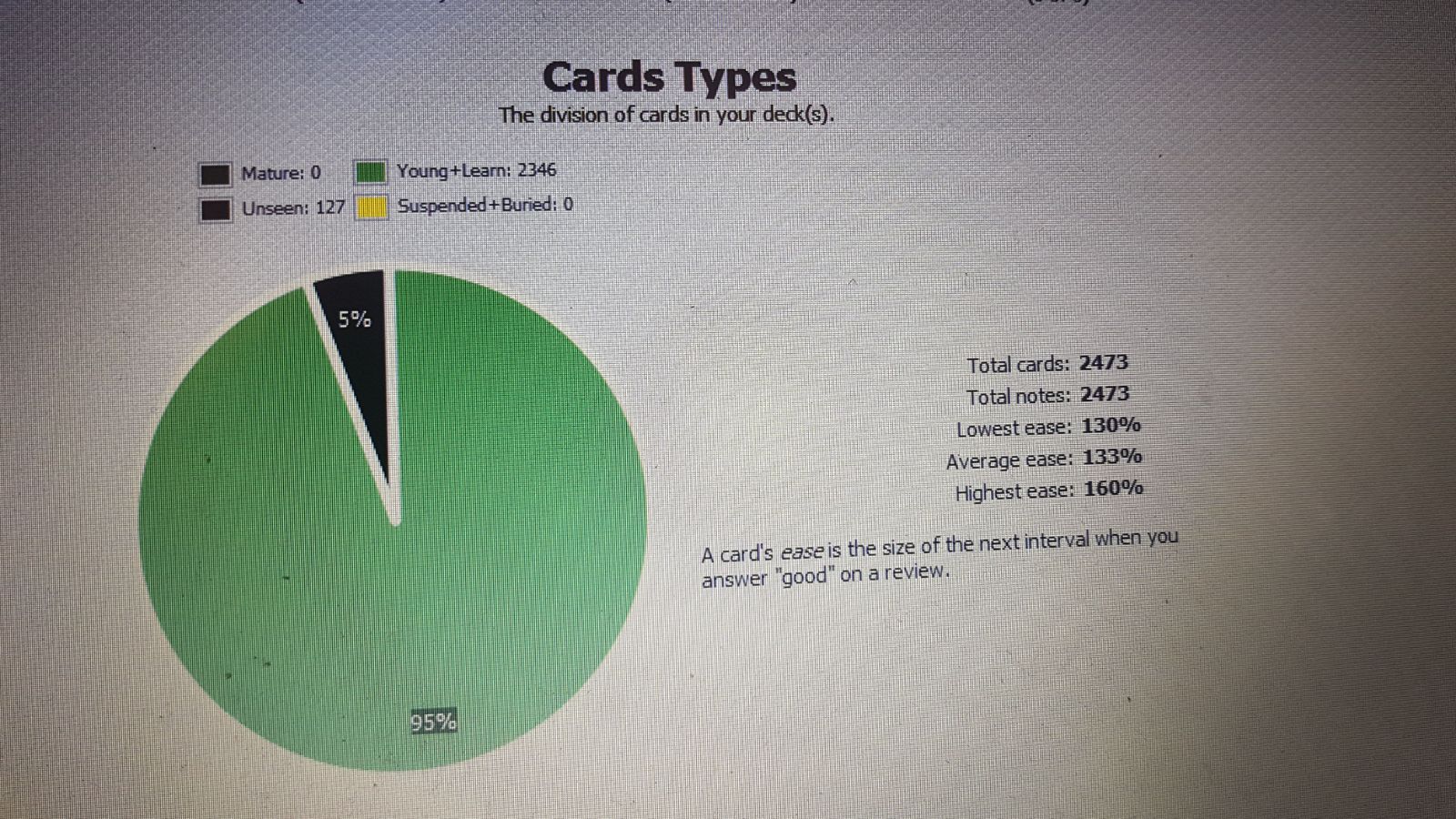
Wow, awesome post. I thought I knew my learning modality, but this takes it to another level. Thank you for the professional touch to organizing it all. Will look into it.
Ashley, have you shared this deck so others may download it?
Join now or log in to leave a comment