These how to's will be easier to find with direct links from The Penny Stock Quest soon which I am working on a major overhaul.
To scan for pre-market movers this has to be done during pre-market. I won't show you anything after the close.
I can't squeeze the pic to make it smaller but here is a screen shot of the settings:
First thing is to set you min and max LAST stock price.
Second set the Average_Volume study to the 1 period moving average greater than 500 and use a 2 hour period
Third set the Price_Change CLOSE is at least 0.1% greater than 60 bars ago with a 1 minute period
Fourth set the Average_Volume of the 50 period Simple moving average of less than 8,000,000 with a 1 Day period
Fifth set he Average_Volume of the 50 period Simple moving average of greater than 50,000 with a 1 Day period
How it all works:
The stock Min and Max Last price is a given
You want to use a 1 period simple moving average of greater than 500 with a 2 hour period because this is looking for stocks that have a volume of at least 500 shares traded in the last two hours. If you set the volume too high like 1,000,000 you might not find anything. Remember, it's pre-market and you are looking for anything that has at least some kind of volume
Setting the Price_Change close to at least 0.1% greater than than the bar from 60 bars ago (you have the period set to 1 minute so this is looking at 60 bars ago) is checking to see if the price has gone up from this bar compared to 60 bars ago. You can change the 60 bars ago to 100, 120...etc the later in pre-market it gets = the closer to the market open to check for volume movers that are still trending higher.
TOS is kind of funky here. If you select for 20 stocks to find, then scan, then scan again there is a chance you will get a number of different stocks in your scan. And, you will also get some stocks in your list show zero volume. Why those show up I don't know.
I actually set the scan to find the max of 2000 stocks to make sure I see everything. Either way the most I get is less than 100 but it insures me that I see all the movers.
The tricks is to change the Price_Change of at least 0.1% greater than 60 bars ago to different values since price can be less than the bar 60 bars ago but the price action is still up.
That is the part you need to alter along with the 2hr volume period with at least 500 shares traded.
The last two min max average volume variables keep out some of the too high volume stocks and the too low volume stocks.
Again, this has to be run pre-market not after hours.
I hope this helps some of those peeps with their scanning.
Palmer
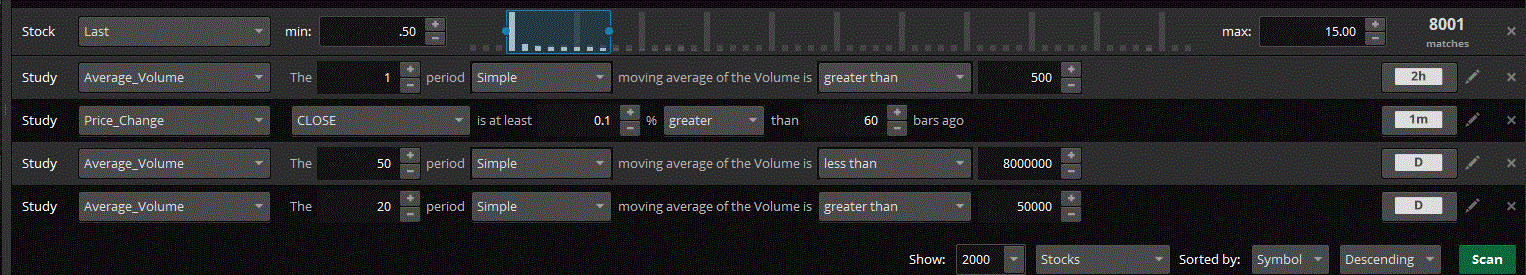
study for a year it's the truth. There are a lot of new traders that focus on one 1minute chart at the beginning and don't take the time to really study charts, price action, etc. One of the best ways to study is to actually trade and lose because the positive reinforcement of learning what you did wrong is very powerful. It's a hard pill to swallow, losing money, but ya gotta be determined to turn that around and have the passion not only to make money, but have a passion for the overall market
It's kind of mandatory for it to become part of your lifestyle if you want to be successful.
Another thing about the scan...TOS can be a memory hog so when you think you are done scanning close out the scan window because all those stocks are constantly updating throughout the day...
Ty... for providing this.
Join now or log in to leave a comment